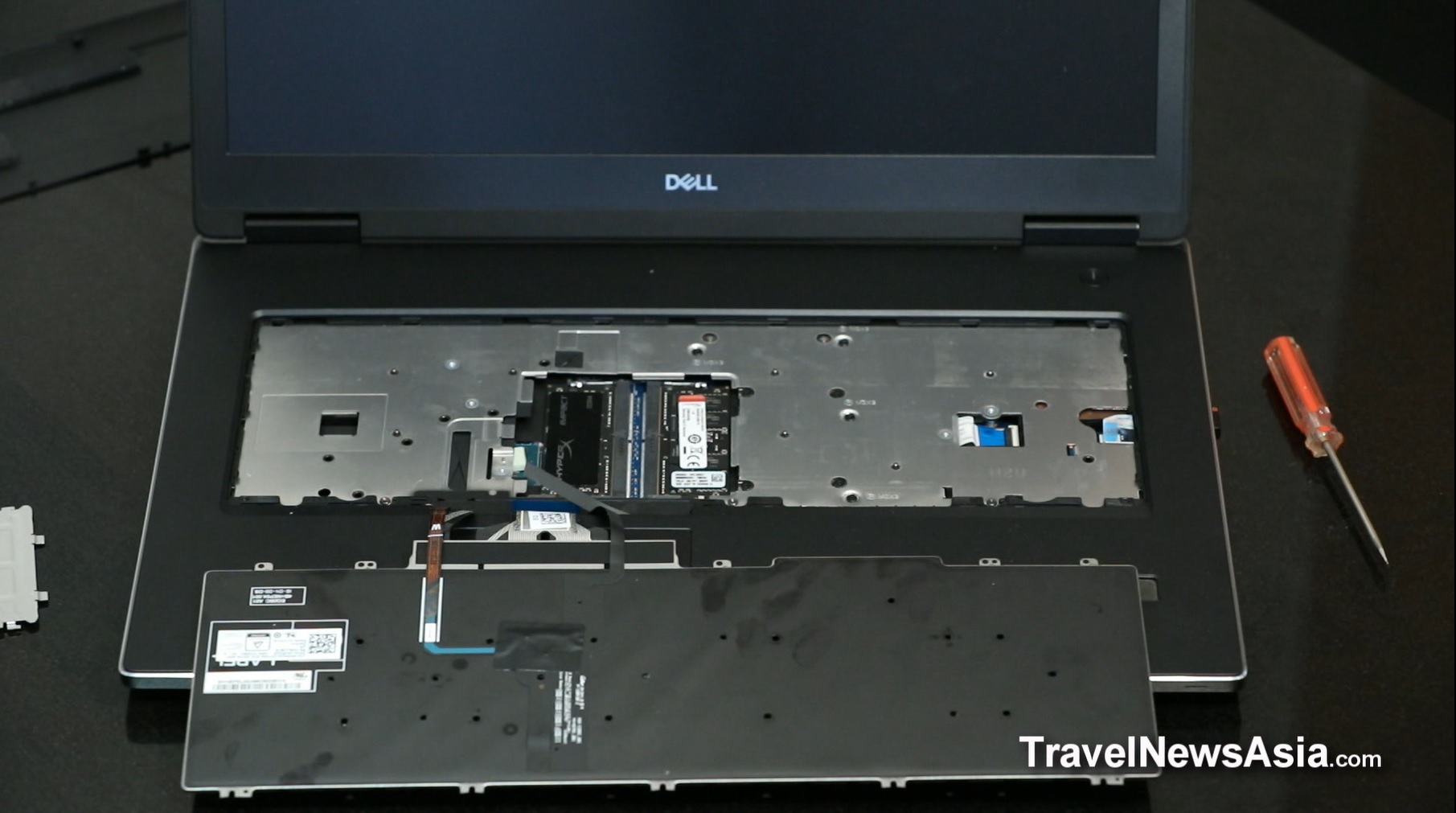Subscribe to our
Travel Industry News RSS
Feed  . To do
that in Outlook, right-click the RSS Feeds
folder, select Add a New RSS Feed, enter the URL of our
RSS Feed which is: https://www.travelnewsasia.com/travelnews.xml
and click Add. The feed can also be used to add the headlines to your
website or channel via a
customisable applet. Have questions? Please read our
Travel News
FAQ. Thank you. . To do
that in Outlook, right-click the RSS Feeds
folder, select Add a New RSS Feed, enter the URL of our
RSS Feed which is: https://www.travelnewsasia.com/travelnews.xml
and click Add. The feed can also be used to add the headlines to your
website or channel via a
customisable applet. Have questions? Please read our
Travel News
FAQ. Thank you. |